WinRAR压缩软件怎么卸载 WinRAR压缩软件卸载方法
由于各种各样的原因,有的朋友想要将电脑上的WinRAR压缩软件给卸载掉,该怎么操作呢?今天本站就将WinRAR压缩软件卸载方法和大家分享一下哦。
首先,打开开始菜单,点击“控制面板”;

然后,点击“程序和功能”;

接着,找到“WinRAR”,双击卸载;
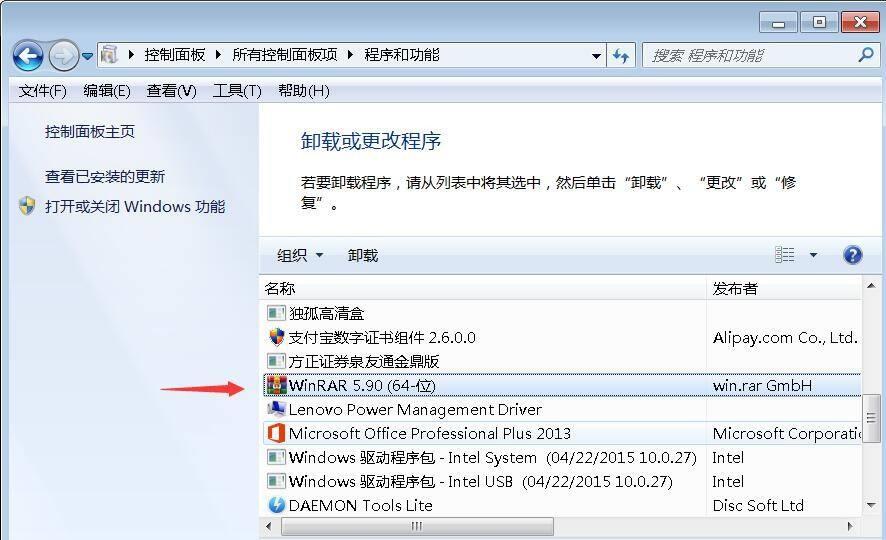
随后,弹出界面,点击确定,就可以卸载WinRar解压缩软件了。
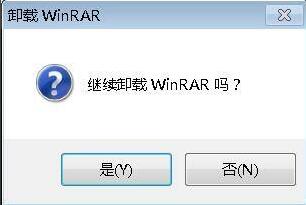
以上就是WinRAR压缩软件卸载方法的全部内容,还不会的朋友赶快来学习一下吧。
© 版权声明
文章版权归作者所有,未经允许请勿转载。
