7 Zip(64位)怎么测试压缩速度 7 Zip(64位)测试压缩速度的方法
小伙伴们知道7-Zip(64位)怎么测试压缩速度吗?今天本站就来讲解7-Zip(64位)测试压缩速度的方法,感兴趣的快跟本站一起来看看吧,希望能够帮助到大家。
第一步:在上方打开工具一项。
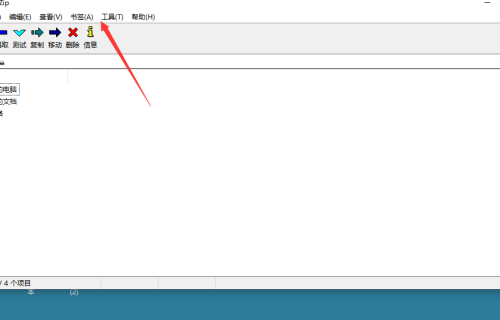
第二步:然后选择第二个,在点击基准测试。
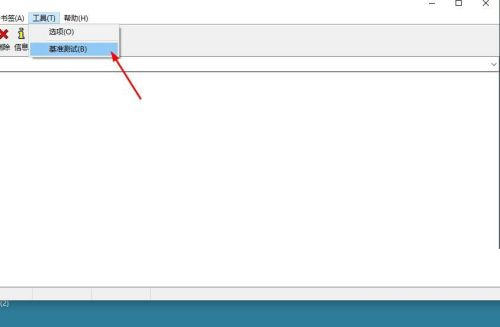
第三步:可以看到测试的进行,这是压缩的速度。
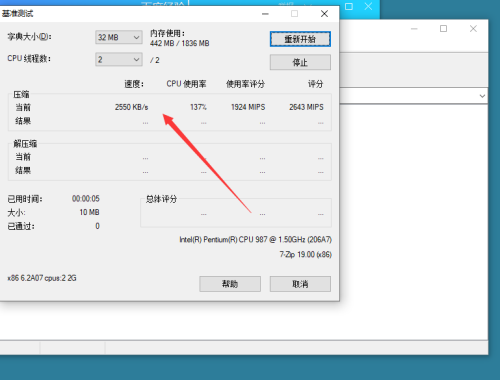
第四步:下面是解压的速度,需等待几秒,比压缩速度晚一点。
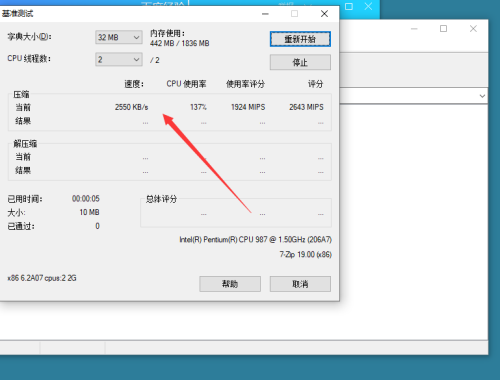
第五步:下面是对解压和压缩的测试之后进行的总评分。
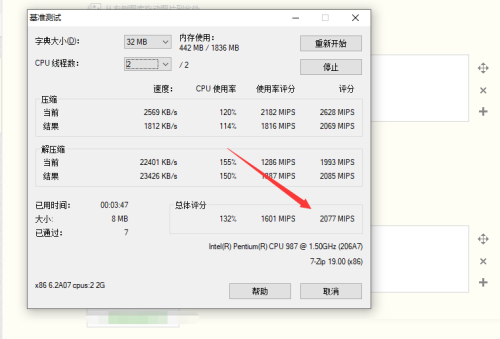
第六步:最后在看到数据之后尽快关闭测试,或者截图再看。点击下面的取消或点击停止,不然增加电脑负担。
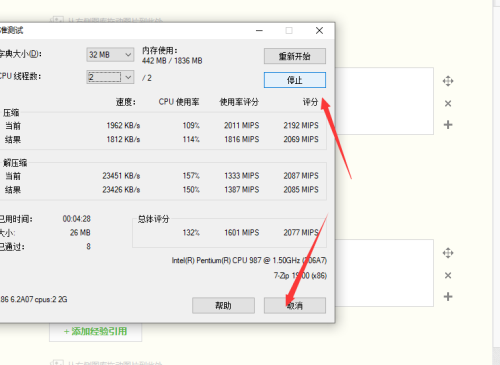
以上就是本站给大家带来的7-Zip(64位)怎么测试压缩速度的全部内容,希望能够帮助到大家哦。
© 版权声明
文章版权归作者所有,未经允许请勿转载。
