WinRAR压缩软件怎么导出设置 WinRAR导出设置的方法
WinRAR压缩软件怎么导出设置呢?今天本站分享的就是关于WinRAR导出设置的方法,有需要的小伙伴就和本站一起学习下吧。
首先,打开WinRAR压缩软件主程序界面,点击菜单栏中的“选项”。
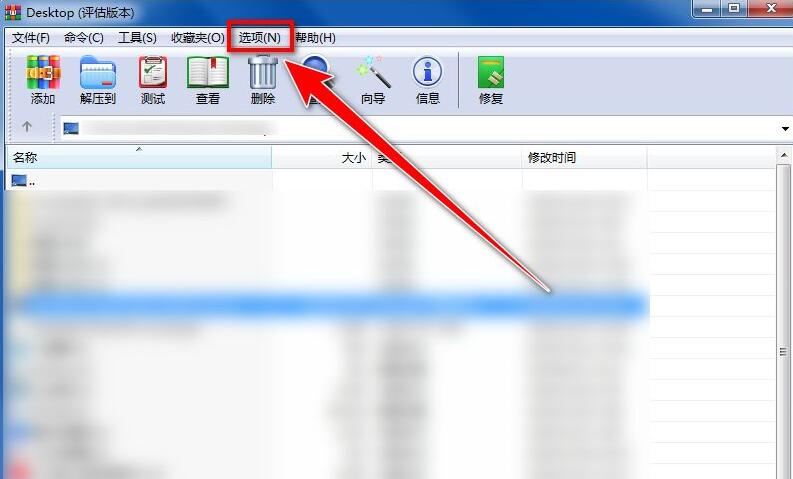
然后,在下拉菜单中,点击“导入和导出”。
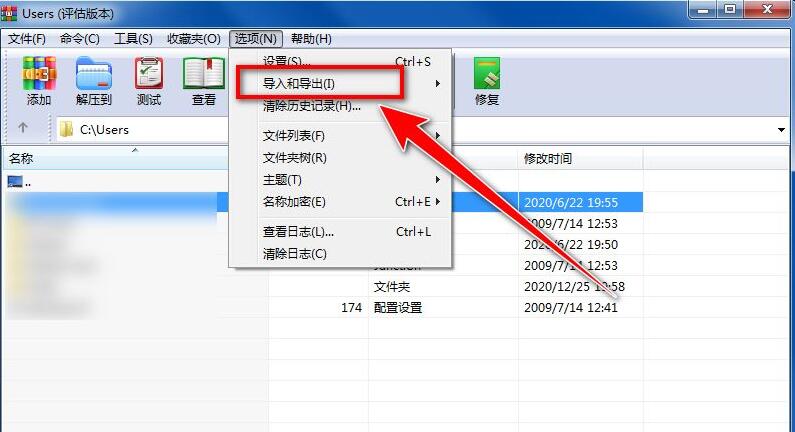
接着,在下级菜单中,点击“导出设置到文件”。
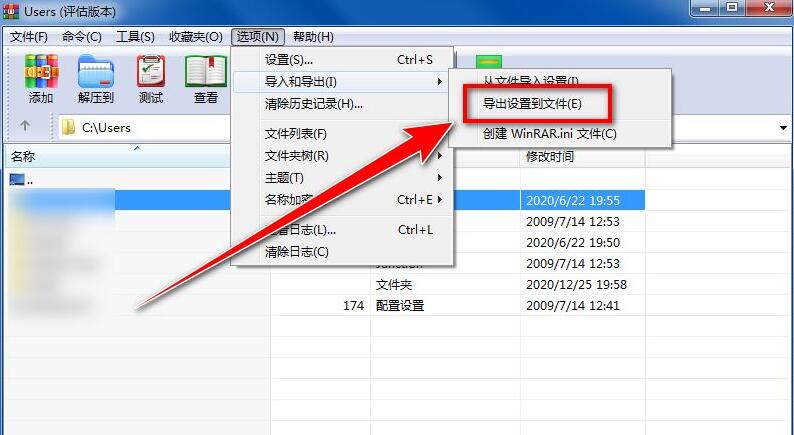
随后,在“保存”窗口中,先选择保存配置文件的目录,再输入文件名,最后点击“保存”按钮。
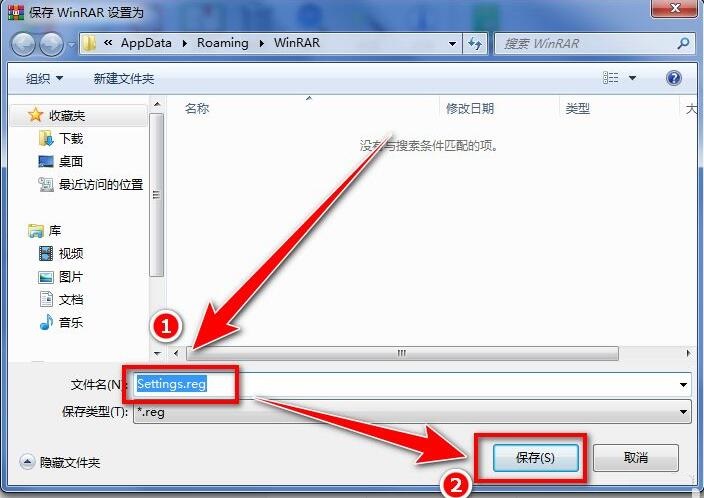
在“用户账户控制”窗口中,点击“是”按钮。

最后,提示“设置被保存到文件”,点击提示框中的“确定”按钮。
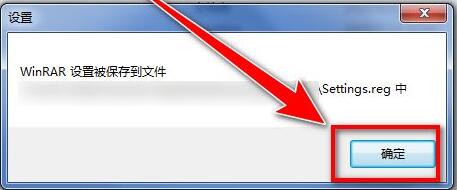
上面就是本站为大家讲解的WinRAR导出设置的方法,一起来学习学习吧,相信是可以帮助到大家的。
© 版权声明
文章版权归作者所有,未经允许请勿转载。
