WinRAR压缩软件怎么创建压缩包 WinRAR创建压缩包方法
或许有的朋友还不太清楚WinRAR压缩软件怎么创建压缩包?那么接下来本站就为大家带来了WinRAR创建压缩包方法哦,有需要的朋友赶快来看看吧。
首先,打开电脑中所安装的WinRAR压缩软件,选择“工具-向导”这个路径。
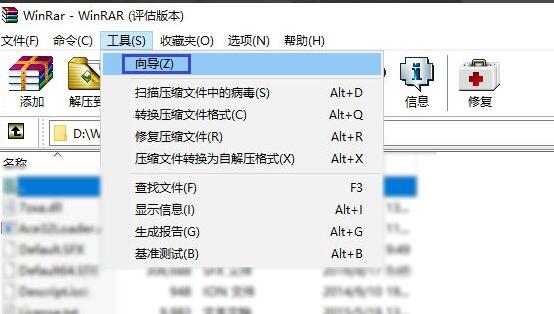
然后,我们点击第二项:“创建新的压缩文件”,然后选择“下一步”。
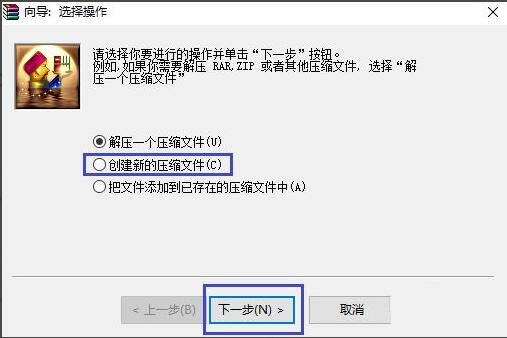
接着,找到需要压缩的文件后,我们继续“下一步”。
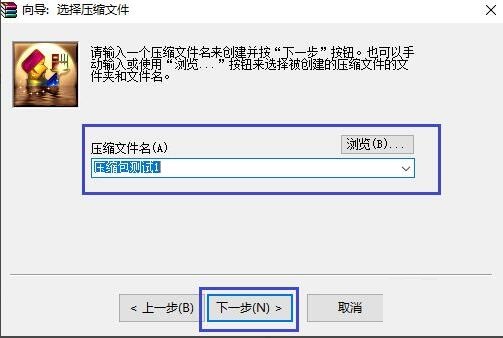
随后,我们点击“完成”。
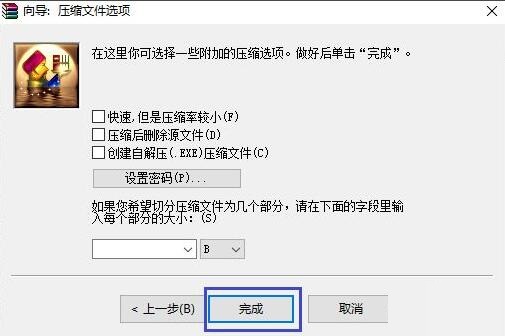
我们返回桌面查看,一个压缩包就创建好了。

以上就是本站带来的WinRAR创建压缩包方法,大家不要错过哦。
© 版权声明
文章版权归作者所有,未经允许请勿转载。
