WinRAR压缩软件怎么清除日志 WinRAR清除日志的方法
最近有很多朋友在咨询本站WinRAR压缩软件怎么清除日志?那么针对这个问题,本站今天就和大家分享一下WinRAR清除日志的方法哦,希望可以帮助到有需要的朋友哦。
首先,打开WinRAR压缩软件,点击界面上方的“选项”。
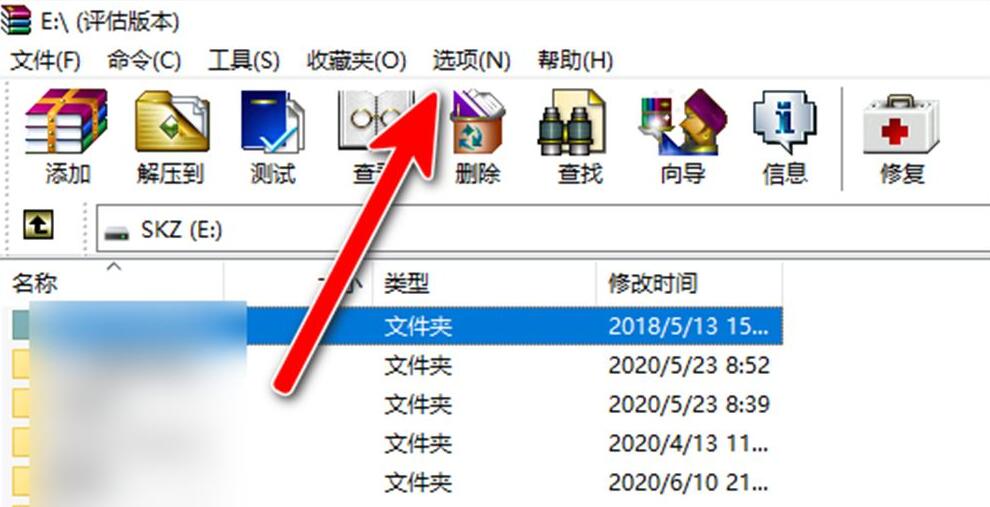
然后,点击列表的“清除日志”。
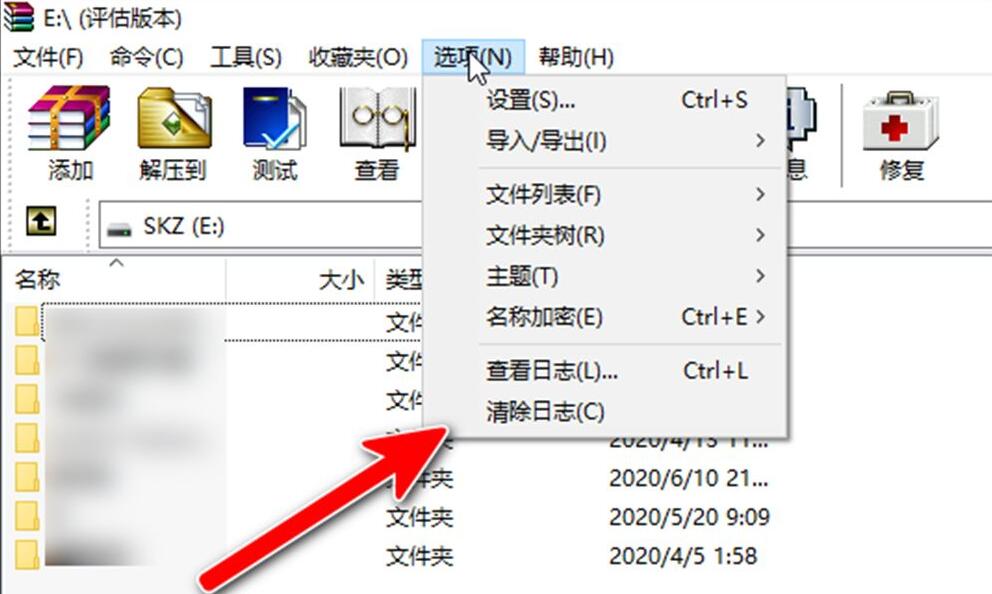
接着,会提示“您确认要清除……?”,点击“是”。
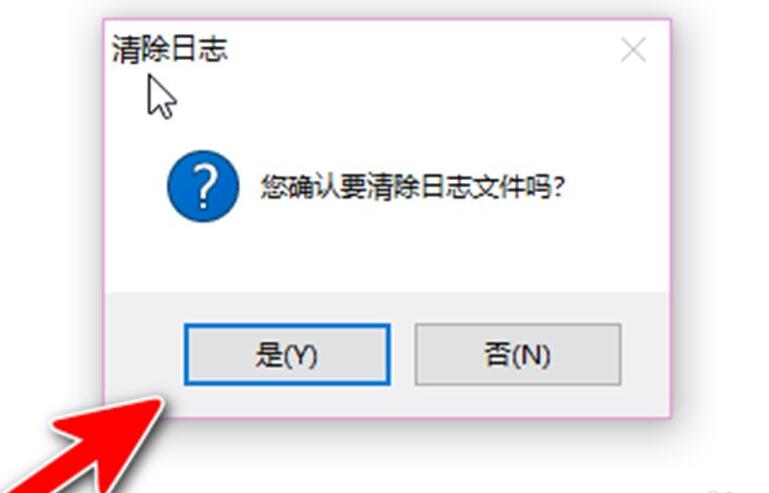
最后,点击“查看日志”。
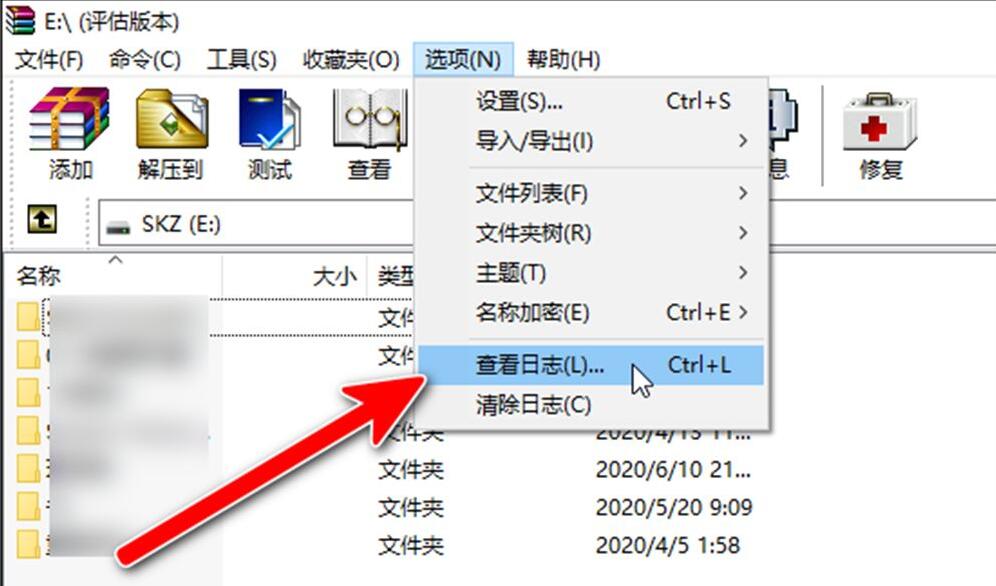
这样就会发现提示“日志文件是空的”。
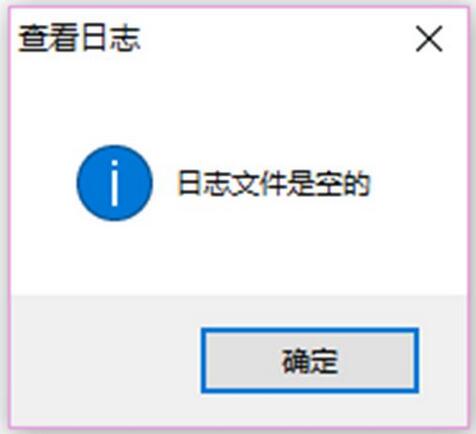
以上就是本站带来的WinRAR清除日志的方法,希望可以帮助大家更好地使用WinRAR哦。
© 版权声明
文章版权归作者所有,未经允许请勿转载。
