按键精灵如何设置开机时自动启动 设置开机时自动启动的方法
近日有一些小伙伴咨询本站按键精灵如何设置开机时自动启动?下面就为大家带来了按键精灵设置开机时自动启动的方法,有需要的小伙伴可以来了解了解哦。
第一步:点击“按键精灵”(如图所示)。

第二步:在“按键精灵”窗口中,点击“设置”(如图所示)。

第三步:在“设置”窗口中,点击“常规”(如图所示)。
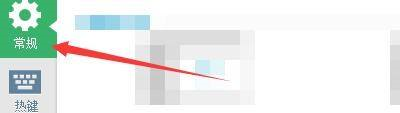
第四步:在“常规”窗口中,勾选“开机时自动启动按键精灵”(如图所示)。
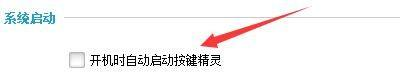
第五步:点击“确定”即可(如图所示)。

以上就是本站给大家带来的按键精灵如何设置开机时自动启动的全部内容,希望能够帮助到大家哦。
© 版权声明
文章版权归作者所有,未经允许请勿转载。
