夸克浏览器怎么关闭消息推送 关闭消息推送的方法
近日有一些小伙伴咨询本站夸克浏览器怎么关闭消息推送?下面就为大家带来了夸克浏览器关闭消息推送的方法,有需要的小伙伴可以来了解了解哦。
1、首先打开夸克浏览器点击进入,找到右下角的三条线按钮(如图所示)。
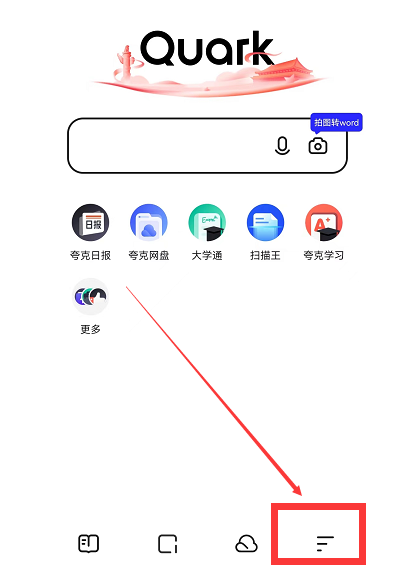
2、进入,找到设置(如图所示)。

3、进入下拉找到“通用”设置对话框(如图所示)。
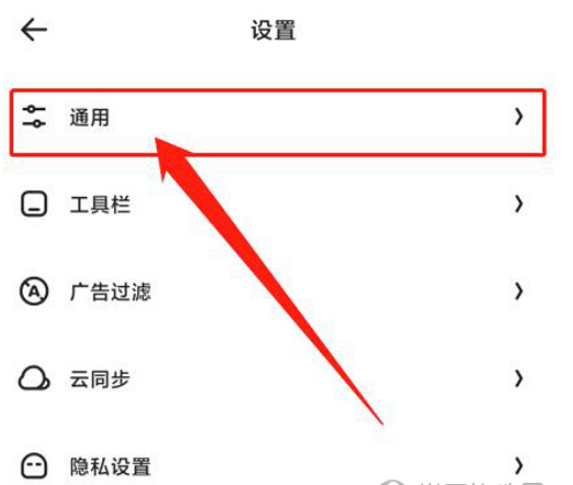
4、点击进入,找到“推送设置”,点击将按钮关闭就不会收到关于它的消息通知了(如图所示)。
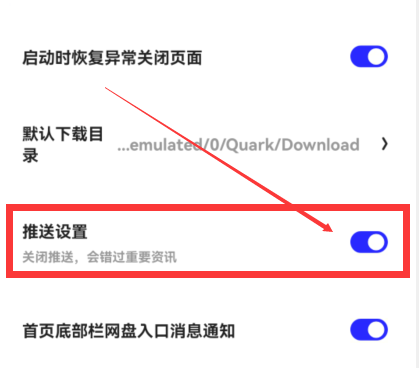
以上就是本站给大家带来的夸克浏览器怎么关闭消息推送的全部内容,希望能够帮助到大家哦。
© 版权声明
文章版权归作者所有,未经允许请勿转载。
