搜狗输入法在哪设置拆分输入 搜狗输入法设置拆分输入的方法
很多新手小伙伴还不了解搜狗输入法在哪设置拆分输入,所以下面本站就带来了搜狗输入法设置拆分输入的方法,有需要的小伙伴赶紧来看一下吧。
搜狗输入法在哪设置拆分输入?搜狗输入法设置拆分输入的方法
1、首先右击桌面右下角状态栏中的”工具箱”选项,如下图所示。

2、接着在给出的选项框中选择”属性设置”,如下图所示。

3、然后在打开的新界面中,点击左侧中的”高级”选项,如下图所示。
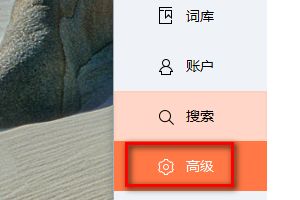
4、最后找到右侧中的”拆分输入”,将其勾选上就可以了,如下图所示。
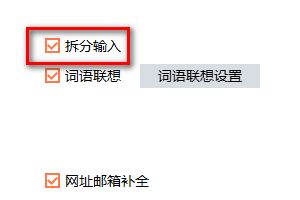
上面就是本站为大家带来的搜狗输入法在哪设置拆分输入的全部内容,更多精彩教程尽在本站。
© 版权声明
文章版权归作者所有,未经允许请勿转载。
