高德地图如何设置通勤模式 高德地图设置通勤模式的方法
第一步:首先打开手机上的“高德地图”app(如图所示)。

第二步:在高德地图首页面中,打开右下角“我的”选项(如图所示)。
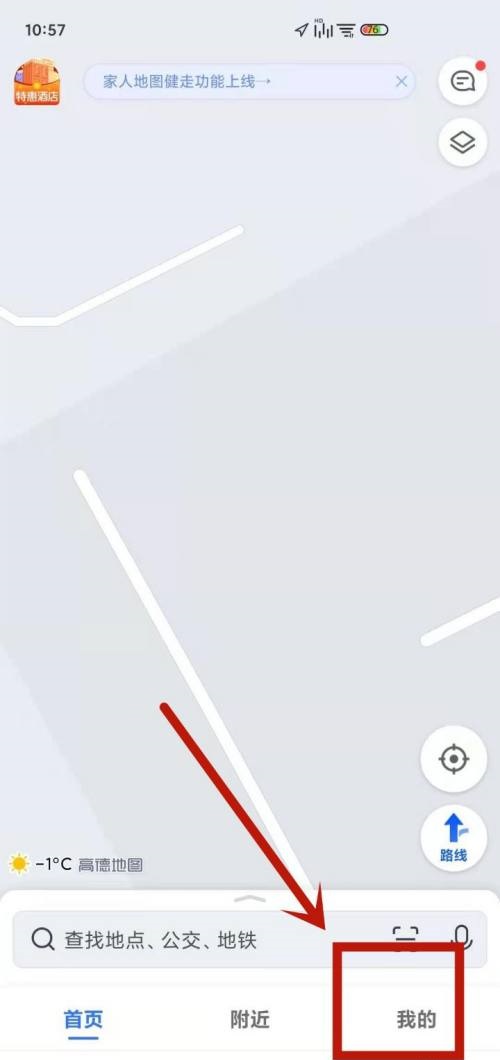
第三步:在我的页面中,打开右上角“设置”选项(如图所示)。

第四步:在高德地图设置页面中,打开“通勤设置”选项(如图所示)。

第五步:在通勤设置页面中,设置“公司和家地址”信息即可,上下班时间将自动提示路线(如图所示)。

以上就是本站给大家带来的高德地图如何设置通勤模式的全部内容,希望能够帮助到大家哦。
© 版权声明
文章版权归作者所有,未经允许请勿转载。
